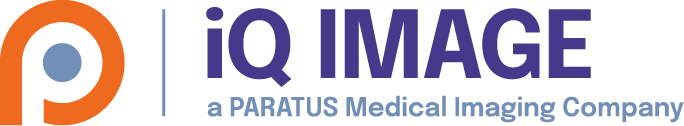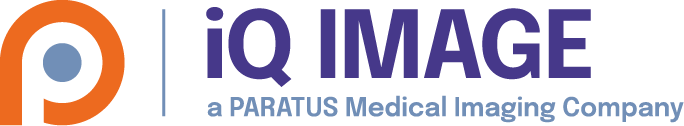how can i configure TempDir to resolve this problem?
Posts by ClinisysPACS
-
-
Hi,
Now it's impossible to see the images. I have this config in dicom.ini :
MAGDevices = 2
MAGDevice0 = F:\data\
MAGDevice1 = G:\NewDATA\
ImportConverter0 = storage MAG1
The disk F is damaged and when i send an exam from scanner to PACS this error is occured in the serverstatus:
15/10/2020 09:54:02 [CLINISYSCT] UPACS THREAD 9797: STARTED AT: Thu Oct 15 09:54:02 2020
15/10/2020 09:54:02 [CLINISYSCT] Calling Application Title : "DATABASE "
15/10/2020 09:54:02 [CLINISYSCT] Called Application Title : "CLINISYSCT "
15/10/2020 09:54:02 [CLINISYSCT] Application Context : "1.2.840.10008.3.1.1.1", PDU length: 65536
15/10/2020 09:54:02 [CLINISYSCT] Presentation Context 0 "1.2.840.10008.5.1.4.1.1.66" 1
15/10/2020 09:54:02 [CLINISYSCT] Presentation Context 1 "1.2.840.10008.5.1.4.1.1.66" 1
15/10/2020 09:54:02 [CLINISYSCT] Presentation Context 2 "1.2.840.10008.5.1.4.1.1.7.2" 1
15/10/2020 09:54:02 [CLINISYSCT] Presentation Context 3 "1.2.840.10008.5.1.4.1.1.7.2" 1
15/10/2020 09:54:02 [CLINISYSCT] Presentation Context 4 "1.2.840.10008.5.1.4.1.1.7.3" 1
15/10/2020 09:54:02 [CLINISYSCT] Presentation Context 5 "1.2.840.10008.5.1.4.1.1.7.3" 1
15/10/2020 09:54:02 [CLINISYSCT] Presentation Context 6 "1.2.840.10008.5.1.4.1.1.7.4" 1
15/10/2020 09:54:02 [CLINISYSCT] Presentation Context 7 "1.2.840.10008.5.1.4.1.1.7.4" 1
15/10/2020 09:54:02 [CLINISYSCT] Presentation Context 8 "1.2.840.10008.5.1.4.1.1.7.1" 1
15/10/2020 09:54:02 [CLINISYSCT] Presentation Context 9 "1.2.840.10008.5.1.4.1.1.7.1" 1
15/10/2020 09:54:02 [CLINISYSCT] Presentation Context 10 "1.2.840.10008.5.1.4.1.1.20" 1
15/10/2020 09:54:02 [CLINISYSCT] Presentation Context 11 "1.2.840.10008.5.1.4.1.1.20" 1
15/10/2020 09:54:02 [CLINISYSCT] Presentation Context 12 "1.2.840.10008.5.1.4.1.1.104.1" 1
15/10/2020 09:54:02 [CLINISYSCT] Presentation Context 13 "1.2.840.10008.5.1.4.1.1.104.1" 1
15/10/2020 09:54:02 [CLINISYSCT] Presentation Context 14 "1.2.840.10008.5.1.4.1.1.2" 1
15/10/2020 09:54:02 [CLINISYSCT] Presentation Context 15 "1.2.840.10008.5.1.4.1.1.7" 1
15/10/2020 09:54:02 [CLINISYSCT] Presentation Context 16 "1.2.840.10008.5.1.4.1.1.1" 1
15/10/2020 09:54:02 [CLINISYSCT] Presentation Context 17 "1.2.840.10008.5.1.4.1.1.12.1" 1
15/10/2020 09:54:02 [CLINISYSCT] Presentation Context 18 "1.2.840.10008.5.1.4.1.1.12.2" 1
15/10/2020 09:54:02 [CLINISYSCT] Presentation Context 19 "1.2.840.10008.5.1.4.1.1.1.1" 1
15/10/2020 09:54:02 [CLINISYSCT] Presentation Context 20 "1.2.840.10008.5.1.4.1.1.1.1.1" 1
15/10/2020 09:54:02 [CLINISYSCT] Presentation Context 21 "1.2.840.10008.5.1.4.1.1.1.2" 1
15/10/2020 09:54:02 [CLINISYSCT] Presentation Context 22 "1.2.840.10008.5.1.4.1.1.1.2.1" 1
15/10/2020 09:54:02 [CLINISYSCT] Presentation Context 23 "1.2.840.10008.5.1.4.1.1.1.3" 1
15/10/2020 09:54:02 [CLINISYSCT] Presentation Context 24 "1.2.840.10008.5.1.4.1.1.1.3.1" 1
15/10/2020 09:54:02 [CLINISYSCT] Presentation Context 25 "1.2.840.10008.5.1.4.1.1.128" 1
15/10/2020 09:54:02 [CLINISYSCT] Presentation Context 26 "1.2.840.10008.5.1.4.1.1.481.1" 1
15/10/2020 09:54:02 [CLINISYSCT] Presentation Context 27 "1.2.840.10008.5.1.4.1.1.481.2" 1
15/10/2020 09:54:02 [CLINISYSCT] Presentation Context 28 "1.2.840.10008.5.1.4.1.1.88.67" 1
15/10/2020 09:54:02 [CLINISYSCT] Presentation Context 29 "1.2.840.10008.5.1.4.1.1.481.3" 1
15/10/2020 09:54:02 [CLINISYSCT] Presentation Context 30 "1.2.840.10008.5.1.4.1.1.481.5" 1
15/10/2020 09:54:02 [CLINISYSCT] Presentation Context 31 "1.2.840.10008.5.1.4.1.1.9.1.2" 1
15/10/2020 09:54:02 [CLINISYSCT] Presentation Context 32 "1.2.840.10008.5.1.4.1.1.88.59" 1
15/10/2020 09:54:02 [CLINISYSCT] Presentation Context 33 "1.2.840.10008.5.1.4.1.1.11.1" 1
15/10/2020 09:54:02 [CLINISYSCT] Presentation Context 34 "1.2.840.10008.5.1.4.1.1.11.2" 1
15/10/2020 09:54:02 [CLINISYSCT] Presentation Context 35 "1.2.840.10008.5.1.4.1.1.11.3" 1
15/10/2020 09:54:02 [CLINISYSCT] Presentation Context 36 "1.2.840.10008.5.1.4.1.1.11.4" 1
15/10/2020 09:54:02 [CLINISYSCT] Presentation Context 37 "1.2.840.10008.5.1.4.1.1.4" 1
15/10/2020 09:54:02 [CLINISYSCT] Presentation Context 38 "1.2.840.10008.5.1.4.1.1.66.1" 1
15/10/2020 09:54:02 [CLINISYSCT] Presentation Context 39 "1.2.840.10008.5.1.4.1.1.67" 1
15/10/2020 09:54:02 [CLINISYSCT] ***[CompressJPEGL]: Could not open file F:\data\printer_files\1.2.826.0.1.3680043.2.135.736964.63493441.6.1602748442.937.98.jpg for write.
15/10/2020 09:54:02 [CLINISYSCT] Importconverter0.0: sets preferred storage to MAG1
15/10/2020 09:54:02 [CLINISYSCT] Written file: G:\NewDATA\I2007536\1.3.46.670589.33.1.63738349327076003100001.4933144345456770324_0100_000001_16027484422b17.dcm
15/10/2020 09:54:03 [CLINISYSCT] (StudyRootQuery) search level: STUDY
15/10/2020 09:54:05 [CLINISYSCT] C-Find (StudyRoot) located 32 records
To resolve this problem I changed 'Local disk directory to store DICOM images:' as 'G:\NewDATA\'
but the file dicom.ini is changed automatically:
MAGDevices = 2
MAGDevice0 = G:\NewDATA\
MAGDevice1 = G:\NewDATA\
ImportConverter0 = storage MAG1
-
hi yes i use conquest and it's connected by @ip , AE and the port on the weasis-pacs-connector file.
-
hi
To load the images i use this link:
http://@ip:portapache/weasis-pacs-connector/IHEInvokeImageDisplay?requestType=PATIENT&patientID=patient's ID
i want to know if there is onother link to load images with patient name for example
-
-
you mean one exam or one image ?
-
Hi,
When i want to regen a Magedevice the error below occured for some images.
All functions of this page are optional.
------------------- Regen device MAG3 --------------------
[CLINISYS] ---------- Start archival operation -----------
[CLINISYS] Regen single device: MAG3
[CLINISYS] ***Mis-encoded pixel data during load of DCM file
[CLINISYS] ***[Regen] E:\Nouveau dossier\U2001258\1.3.12.2.1107.5.2.18.42487.2020021113041334181238448.0.0.0_0001_000001_15814235242bc3.dcm -FAILED: Error on Load
[CLINISYS] ***Mis-encoded pixel data during load of DCM file
[CLINISYS] ***[Regen] E:\Nouveau dossier\U2001258\1.3.12.2.1107.5.2.18.42487.2020021113041334181238448.0.0.0_0001_000002_15814235242bc4.dcm -FAILED: Error on Load
[CLINISYS] ***(Dyn) Encountered an invalid group order during load of DCM file (after 56533031)
[CLINISYS] ***[Regen] E:\Nouveau dossier\U2001258\1.3.12.2.1107.5.2.18.42487.2020021113041334181238448.0.0.0_0001_000003_15814235242bc5.dcm -FAILED: Error on Load
[CLINISYS] ***(Dyn) Encountered an invalid group order during load of DCM file (after 56533031)
[CLINISYS] ***[Regen] E:\Nouveau dossier\U2001258\1.3.12.2.1107.5.2.18.42487.2020021113041334181238448.0.0.0_0001_000004_15814235242bc6.dcm -FAILED: Error on Load
[CLINISYS] ***Mis-encoded pixel data during load of DCM file
[CLINISYS] ***[Regen] E:\Nouveau dossier\U2001258\1.3.12.2.1107.5.2.18.42487.2020021113041334181238448.0.0.0_0001_000005_15814235242bc7.dcm -FAILED: Error on Load
[CLINISYS] ***Mis-encoded pixel data during load of DCM file
[CLINISYS] ***[Regen] E:\Nouveau dossier\U2001258\1.3.12.2.1107.5.2.18.42487.2020021113041334181238448.0.0.0_0001_000006_15814235242bc8.dcm -FAILED: Error on Load
[CLINISYS] ***Mis-encoded pixel data during load of DCM file
[CLINISYS] ***[Regen] E:\Nouveau dossier\U2001258\1.3.12.2.1107.5.2.18.42487.2020021113041334181238448.0.0.0_0001_000007_15814235252bc9.dcm -FAILED: Error on Load
[CLINISYS] ***(Dyn) Encountered an invalid group order during load of DCM file (after 56533031)
[CLINISYS] ***[Regen] E:\Nouveau dossier\U2001258\1.3.12.2.1107.5.2.18.42487.2020021113041334181238448.0.0.0_0001_000008_15814235252bca.dcm -FAILED: Error on Load
[CLINISYS] ***Mis-encoded pixel data during load of DCM file
[CLINISYS] ***[Regen] E:\Nouveau dossier\U2001258\1.3.12.2.1107.5.2.18.42487.2020021113080441371839087.0.0.0_0002_000001_15814237362bcb.dcm -FAILED: Error on Load
[CLINISYS] ***Mis-encoded pixel data during load of DCM file
[CLINISYS] ***[Regen] E:\Nouveau dossier\U2001258\1.3.12.2.1107.5.2.18.42487.2020021113080441371839087.0.0.0_0002_000002_15814237362bcc.dcm -FAILED: Error on Load
[CLINISYS] ***(Dyn) Encountered an invalid group order during load of DCM file (after 7fe00010)
[CLINISYS] ***[Regen] E:\Nouveau dossier\U2001258\1.3.12.2.1107.5.2.18.42487.2020021113080441371839087.0.0.0_0002_000003_15814237372bcd.dcm -FAILED: Error on Load
[CLINISYS] ***Mis-encoded pixel data during load of DCM file
[CLINISYS] ***[Regen] E:\Nouveau dossier\U2001258\1.3.12.2.1107.5.2.18.42487.2020021113080441371839087.0.0.0_0002_000004_15814237372bce.dcm -FAILED: Error on Load
[CLINISYS] ***(Dyn) Encountered an invalid group order during load of DCM file (after 7fe00010)
[CLINISYS] ***[Regen] E:\Nouveau dossier\U2001258\1.3.12.2.1107.5.2.18.42487.2020021113080441371839087.0.0.0_0002_000005_15814237382bcf.dcm -FAILED: Error on Load
[CLINISYS] ***(Dyn) Encountered an invalid group order during load of DCM file (after 7fe00010)
[CLINISYS] ***[Regen] E:\Nouveau dossier\U2001258\1.3.12.2.1107.5.2.18.42487.2020021113080441371839087.0.0.0_0002_000006_15814237382bd0.dcm -FAILED: Error on Load
[CLINISYS] ***Mis-encoded pixel data during load of DCM file
[CLINISYS] ***[Regen] E:\Nouveau dossier\U2001258\1.3.12.2.1107.5.2.18.42487.2020021113080441371839087.0.0.0_0002_000007_15814237382bd1.dcm -FAILED: Error on Load
[CLINISYS] ***Mis-encoded pixel data during load of DCM file
[CLINISYS] ***[Regen] E:\Nouveau dossier\U2001258\1.3.12.2.1107.5.2.18.42487.2020021113080441371839087.0.0.0_0002_000008_15814237382bd2.dcm -FAILED: Error on Load
[CLINISYS] ***Mis-encoded pixel data during load of DCM file
[CLINISYS] ***[Regen] E:\Nouveau dossier\U2001258\1.3.12.2.1107.5.2.18.42487.2020021113080441371839087.0.0.0_0002_000009_15814237392bd3.dcm -FAILED: Error on Load
[CLINISYS] ***Mis-encoded pixel data during load of DCM file
[CLINISYS] ***[Regen] E:\Nouveau dossier\U2001258\1.3.12.2.1107.5.2.18.42487.2020021113080441371839087.0.0.0_0002_000010_15814237392bd4.dcm -FAILED: Error on Load
[CLINISYS] ***Mis-encoded pixel data during load of DCM file
[CLINISYS] ***[Regen] E:\Nouveau dossier\U2001258\1.3.12.2.1107.5.2.18.42487.2020021113080441371839087.0.0.0_0002_000011_15814237392bd5.dcm -FAILED: Error on Load
Please what's the wrong here.
THANKS
-
how to know if AW_MR is not a C-STORE client
-
THIS IS THE LOG FILE SERVERSTATUS:
27/07/2020 10:54:08 [CLINISYS] UPACS THREAD 141789: STARTED AT: Mon Jul 27 10:54:08 2020
27/07/2020 10:54:08 [CLINISYS] A-ASSOCIATE-RQ Packet Dump
27/07/2020 10:54:08 [CLINISYS] Calling Application Title : "AW_MR "
27/07/2020 10:54:08 [CLINISYS] Called Application Title : "CLINISYS "
27/07/2020 10:54:08 [CLINISYS] Application Context : "1.2.840.10008.3.1.1.1", PDU length: 64234
27/07/2020 10:54:08 [CLINISYS] Number of Proposed Presentation Contexts: 1
27/07/2020 10:54:08 [CLINISYS] Presentation Context 0 "1.2.840.10008.5.1.4.1.2.2.2" 1
27/07/2020 10:54:08 [CLINISYS] Server Command := 0021
27/07/2020 10:54:08 [CLINISYS] Message ID := 0000
27/07/2020 10:54:08 [CLINISYS] C-Move Destination: "AW_MR "
27/07/2020 10:54:08 [CLINISYS] (QualifyOn) (mapped) IP:10.80.80.102, PORT:4066
27/07/2020 10:54:08 [CLINISYS] MyStudyRootRetrieveGeneric :: SearchOn
27/07/2020 10:54:08 [CLINISYS] Query On Image
27/07/2020 10:54:08 [CLINISYS] Issue Query on Columns: DICOMImages.SOPClassUI, DICOMImages.SOPInstanc, DICOMSeries.SeriesInst, DICOMStudies.StudyInsta,DICOMImages.ObjectFile,DICOMImages.DeviceName
27/07/2020 10:54:08 [CLINISYS] Values: DICOMStudies.StudyInsta = '1.2.840.113619.6.408.273490011394629695172031541760947733571' and DICOMSeries.StudyInsta = DICOMStudies.StudyInsta and DICOMImages.SeriesInst = DICOMSeries.SeriesInst
27/07/2020 10:54:09 [CLINISYS] Tables: DICOMImages, DICOMSeries, DICOMStudies
27/07/2020 10:54:09 [CLINISYS] Records = 156
27/07/2020 10:54:09 [CLINISYS] Number of Images to send: 156
27/07/2020 10:54:29 [CLINISYS] Host 'AW_MR' did not accept the connection
27/07/2020 10:54:29 [CLINISYS] C-Move (StudyRoot)
27/07/2020 10:54:29 [CLINISYS] Server Command := 0fff
27/07/2020 10:54:29 [CLINISYS] Message ID := 0000
27/07/2020 10:54:29 [CLINISYS] Cancel request
27/07/2020 10:54:30 [CLINISYS] UPACS THREAD 141789: ENDED AT: Mon Jul 27 10:54:30 2020
27/07/2020 10:54:30 [CLINISYS] UPACS THREAD 141789: TOTAL RUNNING TIME: 22 SECONDS
-
You mean that the exams not come through to the console?
-
Hi
When i try to retreive old exams from conquest, this message occurred on the console:
forum.iq-image.com/index.php?attachment/770/
and this is the log on the serverstatus when i try to retreive the exams.
-
not yet.
-
when i try to resend the exam everything is fine
-
Hi,
The exams sended from syngivia console to the conquest server, are not stored. the series of an exam not sended completely (for exemple an exam has 500 series only 490 are sended).
In this case the exams are marked as not archived so it will not be deleted from the console.
I configure the dgatesop file but the probleme not resolved.
Attached the dgatesopfile and the SOP configured in SYNGOVIA console.dgatesop.txt
-
hi
I have a probleme that the exam is blocked on the console and this is the log:
***Refused to enter inconsistent link SeriesInst into DICOMImages: PatientID = ' I2002699' SOPInstanc = '1.2.392.200036.9125.9.0.504319679.455296044.268245183' AND
ImagePat = ' I2002699',
Old='1.2.392.200036.9125.3.44682531519124.64943128082.5020186',
Refused='1.2.392.200036.9125.3.44682531519124.64943293530.497211'
***Error saving to SQL: _I2002699\1.2.392.200036.9125.3.44682531519124.64943128082.5020186_1001_001001_1593542221c54c.dcm
-
just to test for a week.
You say main limitation is disk speed so you
think that computer with capacity 4Go RAM and processor i3 is recommended?
-
hi
I want to ask if it's possible to install conquest server one for worklist and the other for archiving in a Computer with capacity 8Go RAM and processor i7
-
-
hi,
Every time when i add a new partition of storage i declare it as magdevice0 and the older as magdevice1 then i update the magdevicename on SQL.
So i want to declare the newest as magdevice1 an configure conquest to save exams in this partition. how can i do this?
thanks
-
Can you explain more to me?