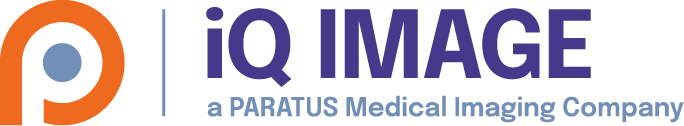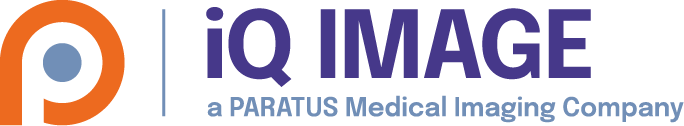acrnema.map wild-card AEt for KPACS-clients:
KP* * 111 j1
Posts by urry
-
-
The Conquest itself has:
DroppedFileCompression = j1
IncomingCompression = j1
ArchiveCompression = j1However, the leak may occur recompressing CR studies (stored as J1 with Conquest v1.4.15) to UN to be sent to KPACS-clients that prefer UN-compression.
-
Hi Marcel,
with 1.4.16 version I have experienced memory leak problems on recompressing new incoming or previously archived (with Conquest v1.4.15) FUJI CR images to J1:20110419 08:19:38 ***[JPEG Library]: Insufficient memory (case 4)
20110419 08:19:56 ***VR:ReAlloc out of memory allocating 30131200 bytes20110419 08:24:45 ***Failed to create thread for child
20110419 08:24:46 ***VR:ReAlloc out of memory allocating 8678592 bytes20110419 12:50:38 Accepted compression: j1
20110419 12:50:38 ***VR:ReAlloc out of memory allocating 10428216 bytesAfter each of that blocks Conquest went down without restarting itself, however
Only that helps is manual start to windows service.dicom.ini, most of parameters have default values:
KeepAlive = 60
IgnoreOutOfMemoryErrors = 1
DecompressNon16BitsJpeg = 1
UseBuiltInJPEG = 1 -
Hi Marcel,
My temporal solution is made up without converters but with a additional Conquest setup with virtual query which works as a gateway to the main PACS Conquest. In this approach everything works.However, I will continue to play around with converters to arrange a proper solution without additional gateways.
-
Unfortunately it doesn't solve the issue.
The RetrieveResultConverter0 recompresses CR images to UN but from Conquest log it's seen that before the transfer the J1 transfer syntax is agreed and as result images are not shown properly in the calling application. The same problem occurs if set transfer syntax to UN and try to recompress DX images to J1. -
The thing is that other application accepts J1 CR image but cannot properly show it in its viewer (just black box).
It however accepts and properly shows uncompressed CR images but the same time accepts only J1 DX images, and rejects uncompressed DX. -
Hi!
Please advise how to recompress images on C-Move Destination depending on:
- Calling Application AEt
- Study modality typeConquest stores CR images as J1-compressed and I want to pass uncompressed images to another application, which makes queries and initiates C-Move.
Please specify Conquest version, where such converter was initially applied.
Thanks in advance!
-
Hi,
Is it somehow possible to replace SOPClassUI value returned by DicomQuery? See Conquest v1.4.16alpha3 log below
...
[TEST-PACS] UPACS THREAD 2: STARTED AT: Sat May 08 20:30:43 2010
[TEST-PACS] A-ASSOCIATE-RQ Packet Dump
[TEST-PACS] Calling Application Title : "TEST-PACS "
[TEST-PACS] Called Application Title : "TEST-PACS "
[TEST-PACS] Application Context : "1.2.840.10008.3.1.1.1", PDU length: 16384
[TEST-PACS] Number of Proposed Presentation Contexts: 3
[TEST-PACS] Presentation Context 0 "1.2.840.10008.5.1.4.1.2.1.2" 1
[TEST-PACS] Presentation Context 1 "1.2.840.10008.5.1.4.1.2.2.2" 1
[TEST-PACS] Presentation Context 2 "1.2.840.10008.5.1.4.1.2.3.2" 1
[TEST-PACS] Server Command := 0021
[TEST-PACS] Message ID := 0005
[TEST-PACS] C-Move Destination: "TEST-PACS2 "
[TEST-PACS] 0000,0002 28 UI AffectedSOPClassUID "1.2.840.10008.5.1.4.1.2.1.2"
[TEST-PACS] 0000,0100 2 US CommandField 33
[TEST-PACS] 0000,0110 2 US MessageID 5
[TEST-PACS] 0000,0600 16 AE MoveDestination "TEST-PACS2 "
[TEST-PACS] 0000,0700 2 US Priority 0
[TEST-PACS] 0000,0800 2 US DataSetType 258
[TEST-PACS] 0002,0010 17 UI TransferSyntaxUID "1.2.840.10008.1.2"
[TEST-PACS] (QualifyOn) (mapped) IP:192.168.0.1, PORT:4499
[TEST-PACS] MyPatientRootRetrieveGeneric :: SearchOn
[TEST-PACS] 0002,0010 17 UI TransferSyntaxUID "1.2.840.10008.1.2"
[TEST-PACS] 0008,0018 0 UI SOPInstanceUID (empty)
[TEST-PACS] 0008,0020 0 DA StudyDate (empty)
[TEST-PACS] 0008,0052 6 CS QueryRetrieveLevel "IMAGE "
[TEST-PACS] 0008,0060 0 CS Modality (empty)
[TEST-PACS] 0008,103e 0 LO SeriesDescription (empty)
[TEST-PACS] 0010,0010 0 PN PatientName (empty)
[TEST-PACS] 0010,0020 12 LO PatientID "38203084214"
[TEST-PACS] 0020,0011 0 IS SeriesNumber (empty)
[TEST-PACS] 0020,0013 0 IS ImageNumber (empty)
[TEST-PACS] Query On Image
[TEST-PACS] Failed on VR Search: 0002 0010
[TEST-PACS] (testing phase) - ignored
[TEST-PACS] Issue Query on Columns: DICOMImages.SOPClassUI, DICOMImages.SOPInstanc, DICOMImages.ImageNumbe, DICOMSeries.Modality, DICOMSeries.SeriesDesc, DICOMSeries.SeriesInst, DICOMSeries.SeriesNumb, DICOMStudies.StudyDate, DICOMStudies.PatientNam, DICOMStudies.PatientID, DICOMStudies.StudyInsta,DICOMImages.ObjectFile,DICOMImages.DeviceName
[TEST-PACS] Values: DICOMStudies.PatientID = '123' and DICOMSeries.StudyInsta = DICOMStudies.StudyInsta and DICOMImages.SeriesInst = DICOMSeries.SeriesInst
[TEST-PACS] Tables: DICOMImages, DICOMSeries, DICOMStudies
[TEST-PACS] Query Distinct Tables: DICOMImages, DICOMSeries, DICOMStudies
[TEST-PACS] Columns : DICOMImages.SOPClassUI, DICOMImages.SOPInstanc, DICOMImages.ImageNumbe, DICOMSeries.Modality, DICOMSeries.SeriesDesc, DICOMSeries.SeriesInst, DICOMSeries.SeriesNumb, DICOMStudies.StudyDate, DICOMStudies.PatientNam, DICOMStudies.PatientID, DICOMStudies.StudyInsta,DICOMImages.ObjectFile,DICOMImages.DeviceName
[TEST-PACS] Where : DICOMStudies.PatientID = '123' and DICOMSeries.StudyInsta = DICOMStudies.StudyInsta and DICOMImages.SeriesInst = DICOMSeries.SeriesInst
[TEST-PACS] Order : (null)
....Best Regards,
urry -
Hello!
Is it possible to configure VirtualServerFor to route requests to different hosts depending on CallingAE like it works in case of import- and export converters?
Thanks in advance!
-
I'm sorry for the huge delay.
Just want to say that the change was successful! -
Hello,
Prerequisits:
I've setup Conquest to load images from Kodak PACS. CONQUESTSRV is declared in Kodak, KodakPACS (its FIR service) is declared in Conquest.Issue:
Conquest makes C-Query but when trying to load a study then gives an error message: Client Error: Unknown Command: 0001What may cause the error?
Here is the debug:
[CONQUESTSRV] UPACS THREAD 1: STARTED AT: Wed Aug 26 09:22:52 2009
[CONQUESTSRV] A-ASSOCIATE-RQ Packet Dump
[CONQUESTSRV] Calling Application Title : "KodakPACS "
[CONQUESTSRV] Called Application Title : "CONQUESTSRV "
[CONQUESTSRV] Application Context : "1.2.840.10008.3.1.1.1"
[CONQUESTSRV] Number of Proposed Presentation Contexts: 63
[CONQUESTSRV] Presentation Context 0 "1.2.840.10008.5.1.4.1.1.2"
[CONQUESTSRV] Presentation Context 1 "1.2.840.10008.5.1.4.1.1.4"
[CONQUESTSRV] Presentation Context 2 "1.2.840.10008.5.1.4.1.1.20"
[CONQUESTSRV] Presentation Context 3 "1.2.840.10008.5.1.4.1.1.6.1"
[CONQUESTSRV] Presentation Context 4 "1.2.840.10008.5.1.4.1.1.5"
[CONQUESTSRV] Presentation Context 5 "1.2.840.10008.5.1.4.1.1.6"
[CONQUESTSRV] Presentation Context 6 "1.2.840.10008.5.1.4.1.1.3.1"
[CONQUESTSRV] Presentation Context 7 "1.2.840.10008.5.1.4.1.1.3"
[CONQUESTSRV] Presentation Context 8 "1.2.840.10008.5.1.4.1.1.7.2"
[CONQUESTSRV] Presentation Context 9 "1.2.840.10008.5.1.4.1.1.7.3"
[CONQUESTSRV] Presentation Context 10 "1.2.840.10008.5.1.4.1.1.12.2"
[CONQUESTSRV] Presentation Context 11 "1.2.840.10008.5.1.4.1.1.12.1"
[CONQUESTSRV] Presentation Context 12 "1.2.840.10008.5.1.4.1.1.12.3"
[CONQUESTSRV] Presentation Context 13 "1.2.840.10008.5.1.4.1.1.1"
[CONQUESTSRV] Presentation Context 14 "1.2.840.10008.5.1.4.1.1.11.1"
[CONQUESTSRV] Presentation Context 15 "1.2.840.10008.5.1.4.1.1.1.1"
[CONQUESTSRV] Presentation Context 16 "1.2.840.10008.5.1.4.1.1.1.1.1"
[CONQUESTSRV] Presentation Context 17 "1.2.840.10008.5.1.4.1.1.1.2"
[CONQUESTSRV] Presentation Context 18 "1.2.840.10008.5.1.4.1.1.1.2.1"
[CONQUESTSRV] Presentation Context 19 "1.2.840.10008.5.1.4.1.1.1.3"
[CONQUESTSRV] Presentation Context 20 "1.2.840.10008.5.1.4.1.1.1.3.1"
[CONQUESTSRV] Presentation Context 21 "1.2.840.10008.5.1.4.1.1.481.1"
[CONQUESTSRV] Presentation Context 22 "1.2.840.10008.5.1.4.1.1.481.2"
[CONQUESTSRV] Presentation Context 23 "1.2.840.10008.5.1.4.1.1.481.3"
[CONQUESTSRV] Presentation Context 24 "1.2.840.10008.5.1.4.1.1.481.4"
[CONQUESTSRV] Presentation Context 25 "1.2.840.10008.5.1.4.1.1.481.5"
[CONQUESTSRV] Presentation Context 26 "1.2.840.10008.5.1.4.1.1.481.6"
[CONQUESTSRV] Presentation Context 27 "1.2.840.10008.5.1.4.1.1.481.7"
[CONQUESTSRV] Presentation Context 28 "1.2.840.10008.5.1.4.1.1.7"
[CONQUESTSRV] Presentation Context 29 "1.2.840.10008.5.1.4.1.1.8"
[CONQUESTSRV] Presentation Context 30 "1.2.840.10008.5.1.4.1.1.9"
[CONQUESTSRV] Presentation Context 31 "1.2.840.10008.5.1.4.1.1.10"
[CONQUESTSRV] Presentation Context 32 "1.2.840.10008.5.1.4.1.1.11"
[CONQUESTSRV] Presentation Context 33 "1.2.840.10008.5.1.4.1.1.9.1.1"
[CONQUESTSRV] Presentation Context 34 "1.2.840.10008.5.1.4.1.1.9.1.2"
[CONQUESTSRV] Presentation Context 35 "1.2.840.10008.5.1.4.1.1.9.1.3"
[CONQUESTSRV] Presentation Context 36 "1.2.840.10008.5.1.4.1.1.9.2.1"
[CONQUESTSRV] Presentation Context 37 "1.2.840.10008.5.1.4.1.1.9.3.1"
[CONQUESTSRV] Presentation Context 38 "1.2.840.10008.5.1.4.1.1.9.4.1"
[CONQUESTSRV] Presentation Context 39 "1.2.840.10008.5.1.4.1.1.7.1"
[CONQUESTSRV] Presentation Context 40 "1.2.840.10008.5.1.4.1.1.7.4"
[CONQUESTSRV] Presentation Context 41 "1.2.840.10008.5.1.4.1.1.129"
[CONQUESTSRV] Presentation Context 42 "1.2.840.10008.5.1.4.1.1.4.2"
[CONQUESTSRV] Presentation Context 43 "1.2.840.10008.5.1.4.1.1.4.1"
[CONQUESTSRV] Presentation Context 44 "1.2.840.10008.5.1.4.1.1.66"
[CONQUESTSRV] Presentation Context 45 "1.2.840.10008.5.1.1.23"
[CONQUESTSRV] Presentation Context 46 "1.2.840.10008.5.1.4.1.1.88.11"
[CONQUESTSRV] Presentation Context 47 "1.2.840.10008.5.1.4.1.1.88.22"
[CONQUESTSRV] Presentation Context 48 "1.2.840.10008.5.1.4.1.1.88.33"
[CONQUESTSRV] Presentation Context 49 "1.2.840.10008.5.1.4.1.1.88.59"
[CONQUESTSRV] Presentation Context 50 "1.2.840.10008.5.1.4.1.1.88.50"
[CONQUESTSRV] Presentation Context 51 "1.2.840.10008.5.1.4.1.1.88.65"
[CONQUESTSRV] Presentation Context 52 "1.2.840.10008.5.1.4.1.1.77.1"
[CONQUESTSRV] Presentation Context 53 "1.2.840.10008.5.1.4.1.1.77.2"
[CONQUESTSRV] Presentation Context 54 "1.2.840.10008.5.1.4.1.1.77.1.1"
[CONQUESTSRV] Presentation Context 55 "1.2.840.10008.5.1.4.1.1.77.1.2"
[CONQUESTSRV] Presentation Context 56 "1.2.840.10008.5.1.4.1.1.77.1.3"
[CONQUESTSRV] Presentation Context 57 "1.2.840.10008.5.1.4.1.1.77.1.4"
[CONQUESTSRV] Presentation Context 58 "1.2.840.10008.5.1.4.1.1.128"
[CONQUESTSRV] Presentation Context 59 "1.2.840.10008.5.1.1.27"
[CONQUESTSRV] Presentation Context 60 "1.2.840.10008.5.1.1.29"
[CONQUESTSRV] Presentation Context 61 "1.2.840.10008.5.1.1.30"
[CONQUESTSRV] Presentation Context 62 "1.2.840.113704.7.0.1.14"
[CONQUESTSRV] Server Command := 0001
[CONQUESTSRV] Message ID := 0002
[CONQUESTSRV] Move Originator Message ID := 0005
[CONQUESTSRV] Move Originator AE := CONQUESTSRV
[CONQUESTSRV] 0000,0002 26 UI AffectedSOPClassUID "1.2.840.10008.5.1.4.1.1.1"
[CONQUESTSRV] 0000,0100 2 US CommandField 1
[CONQUESTSRV] 0000,0110 2 US MessageID 2
[CONQUESTSRV] 0000,0700 2 US Priority 0
[CONQUESTSRV] 0000,0800 2 US DataSetType 0
[CONQUESTSRV] 0000,1000 42 UI AffectedSOPInstanceU "1.3.46.670589.9.1.4.1.0.1176102260093.1730"
[CONQUESTSRV] 0000,1030 8 AE MoveOriginatorApplic "CONQUESTSRV"
[CONQUESTSRV] 0000,1031 2 US MoveOriginatorMessag 5
[CONQUESTSRV] 0002,0010 19 UI TransferSyntaxUID "1.2.840.10008.1.2.1"
[CONQUESTSRV] Failed STORAGE
[CONQUESTSRV] ***Client Error: Unknown Command: 0001**
[CONQUESTSRV] ***Connection Terminated
[CONQUESTSRV] 0000,0002 26 UI AffectedSOPClassUID "1.2.840.10008.5.1.4.1.1.1"
[CONQUESTSRV] 0000,0100 2 US CommandField 1
[CONQUESTSRV] 0000,0110 2 US MessageID 2
[CONQUESTSRV] 0000,0700 2 US Priority 0
[CONQUESTSRV] 0000,0800 2 US DataSetType 0
[CONQUESTSRV] 0000,1000 42 UI AffectedSOPInstanceU "1.3.46.670589.9.1.4.1.0.1176102260093.1730"
[CONQUESTSRV] 0000,1030 8 AE MoveOriginatorApplic "CONQUESTSRV"
[CONQUESTSRV] 0000,1031 2 US MoveOriginatorMessag 5
[CONQUESTSRV] 0002,0010 19 UI TransferSyntaxUID "1.2.840.10008.1.2.1" -
When migrating images it is a convenient option, no doubt. But how would you arrange an everyday check on newly archived images only?
-
Is there a way to check images (--testimages:) on some distinct date?
At the moment we have 7 698 722 of all stored images, so verifying all images may take a plenty of time. -
Hello Marcel,
I have other problems with Conquest v1.4.14 during migration from older disk storage to a newer one.
For migration I use a sequence of commands:--restoremagflags:
--selectlruforarchival:100000000,MAG0
--movedatatodevice:MAG1,MAG0.ArchivingHowever, if during execution of "selectlruforarchival" there found a single corrupted or unreadable images, then "movedatatodevice" stops loading a first corrupted image.
Debug examples:
***[CompressJPEGImageFile] C:\pacs\11111111111\1.2.392.200036.9125.3.481918442205.64542745833.6601496_1001_001001_12003946280054.dcm -FAILED: Error on Load***Unable to determine size of file: 'C:\pacs\11111111111\1.2.392.200036.9125.3.481918442205.64542745833.6601496_1001_001001_12003946280054.dcm'
20090610 22:28:44 ***Unable to copy file: C:\pacs\11111111111\1.2.392.200036.9125.3.481918442205.64549738310.2964572_1001_001001_12072235620020.dcm to C:\001\PACS\11111111111\1.2.392.200036.9125.3.481918442205.64549738310.2964572_1001_001001_12072235620020.dcm
My questions are:
1. How to make Conquest to skip unreadable images and continue migrating (--movedatatodevice) ?
2. How to prevent of single images loss?
I know about "Find missing patients" function but it doesnt work with some modalities (GE CT HiSpeed QXi, Imix DR and some others). Is it possible to schedule kind of overnight consistency check looking for missing images?Thank You in advance!
-
Hello, Marcel!
Please advice, how to set PatientName tag text value (0010,0010) to upper case using ImportConverter ?
Thanks in advance,
urry
-
Clear.
Thank You for the prompt response!urry
-
It all works but must to note that in our case if we move 100GB of image data, then we run first two steps:
dgate --restoremagflags:
dgate --selectlruforarchival:100000000,MAG2then it starts to compress images (which are initially un-compressed) to j1. This compression process takes over 20h.
Then it's over we start 3rd process:
dgate --movedatatodevice:MAG3,MAG2.ArchivingMoving takes a few hours.
Marcel, please advise, can we could move 100GB to MAG3 without changing images compression and compress only then data is moved onto MAG3? This matters if in our case the MAG3 is a newer and faster NAS.
-
Hello, Marcel!
Please advice how to compress previously saved un-compressed images that are moved onto one single drive (MAG1) whereas it is not needed to compress studies located on other drives (MAG0)?
Thanks in advance!
urry
-
I've setup the following solution:
In Endobase server DICOM export parameters changed from retired sop class
VLImageStorage = 1.2.840.10008.5.1.4.1.1.77.1
to
VLEndoscopicImageStorage = 1.2.840.10008.5.1.4.1.1.77.1.1Later on both KPACS and ClearCanvas faced no more problems reading ES studies from Conquest.
Thank You for the guidance, Marcel!
-
Hello Marcel,
presentation class blocking in Conquest didn't work for me:
*** Association rejected: you may need to add the listed presentation context as sop to dgatesop.lstWell, next I will change presentation class on ES system.
Thank You for guidance!